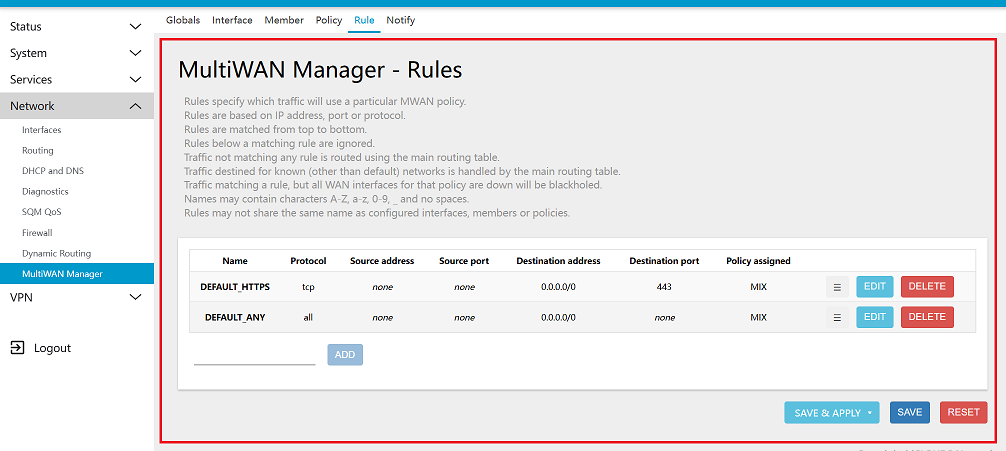Mix(Load Balance + Failover) TBD
This guide will walk you through setting up your platform to balance internet traffic across multiple networks (MultiWAN) using Mix(Load Balance + Failover) modes. This setup ensures consistent internet access by using multiple connections—when one connection fails, the other can keep traffic running smoothly.
Configuring Ethernet Interface for MultiWAN
Log in to the Platform
-
Access the following URLs (https://dev.hi-clouds.com/login) and (https://beta1.hi-clouds.com/login)
-
After logging in, navigate to CE Device and select Device.
-
Open the Interface menu and click on the Edit button for any Ethernet interface.
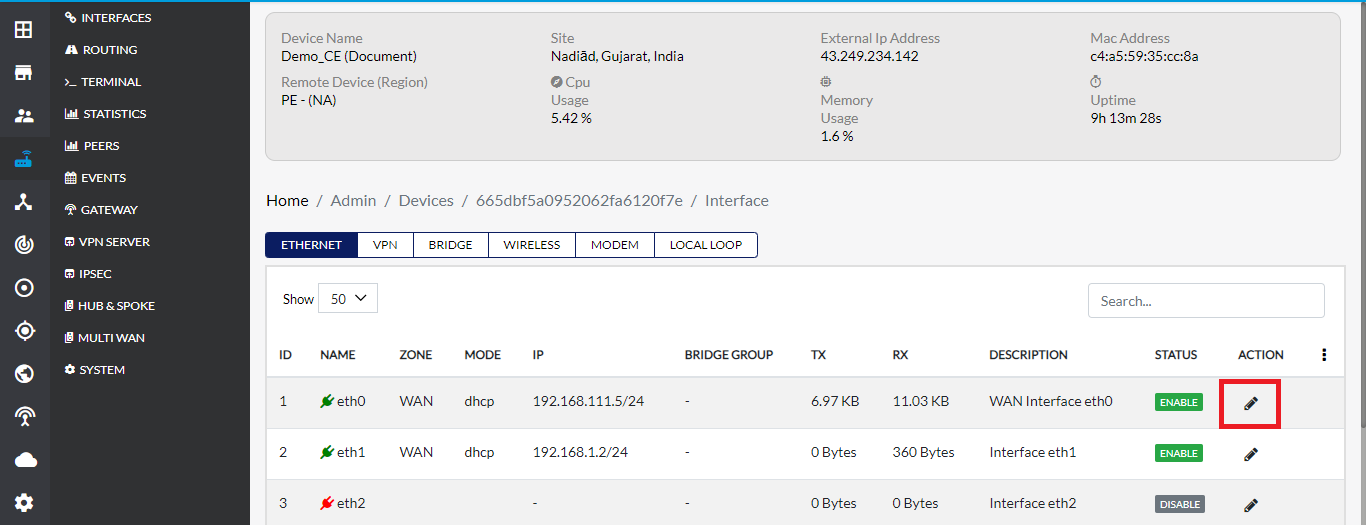
Update Ethernet Interface Settings
-
On the Update Ethernet Interface page, the default Zone Type will be set to WAN.
-
If the Zone Type is not WAN for any other Ethernet interface, select WAN manually.
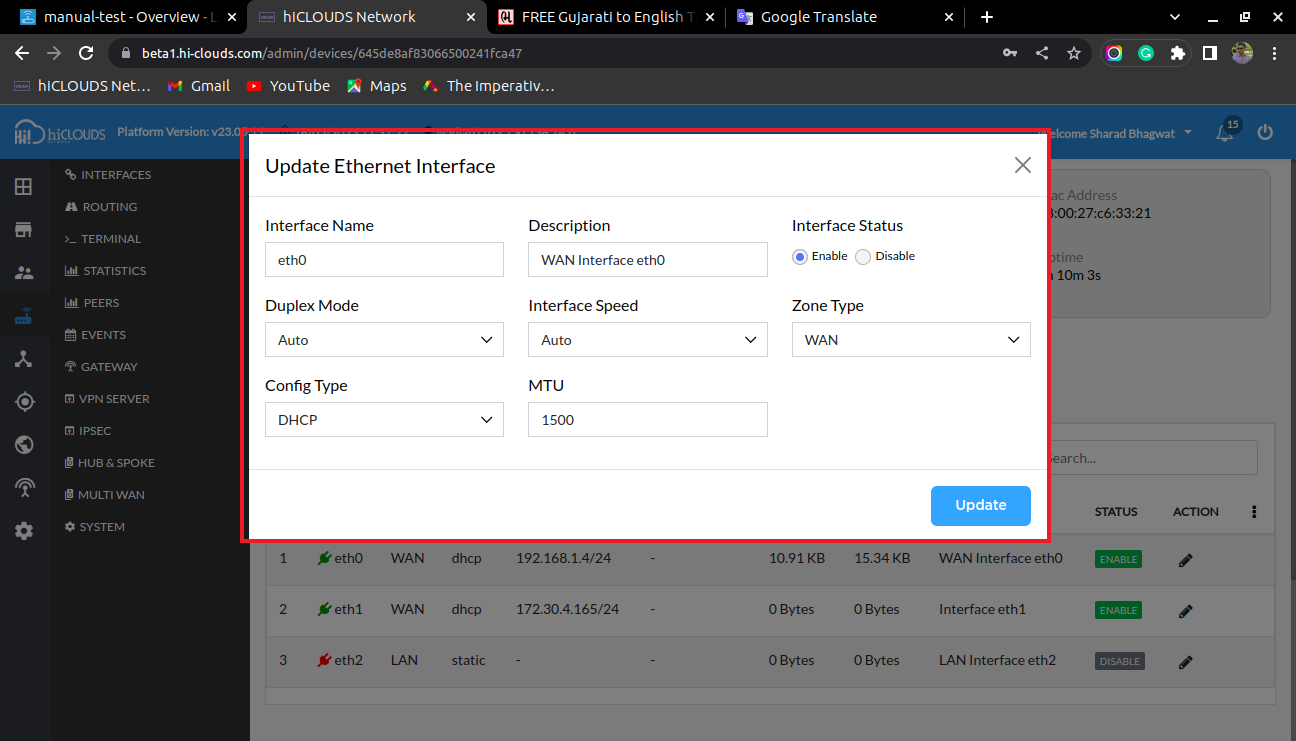
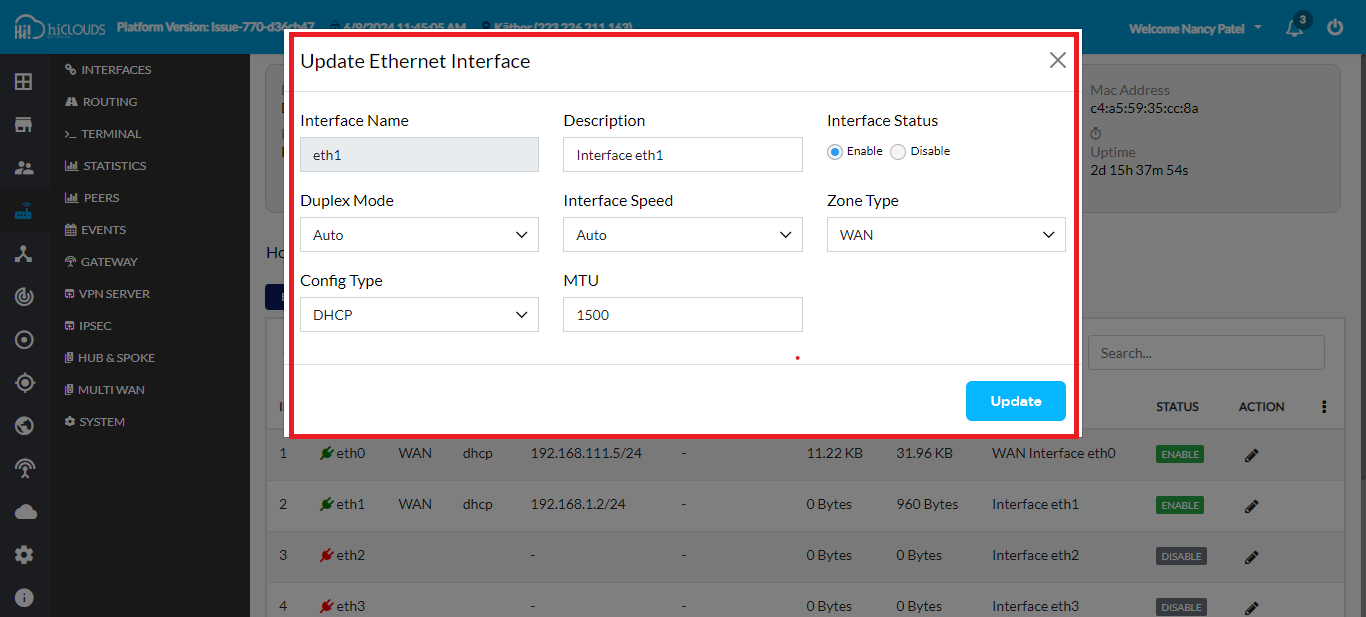
-
Click the Update button to save the changes. Ensure that WAN is displayed for both interfaces.
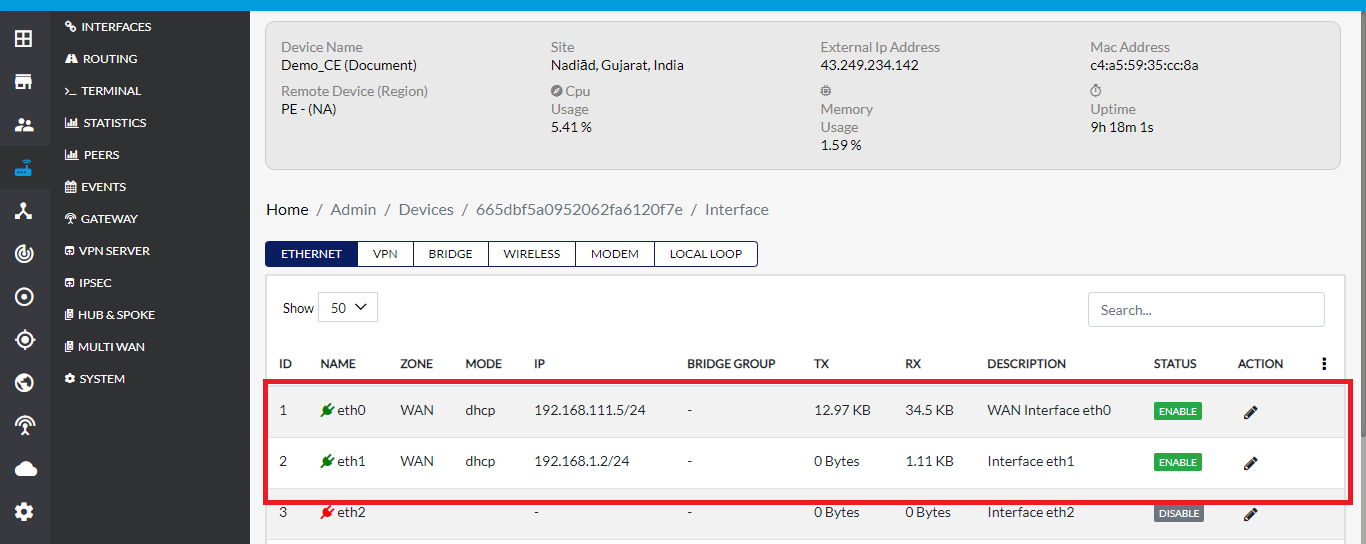
Configure Mix(Load Balance + Failover) Settings
Configure Failover Settings
-
Select Mode: Choose Mix(Load Balance + Failover) from the drop-down list.
-
Notification Email: Enter a valid email (e.g., demo123@gmail.com) to receive notifications.
-
Ensure the Enabled status shows Yes for interfaces eth0 and eth1.
-
Click Save Config to apply changes.
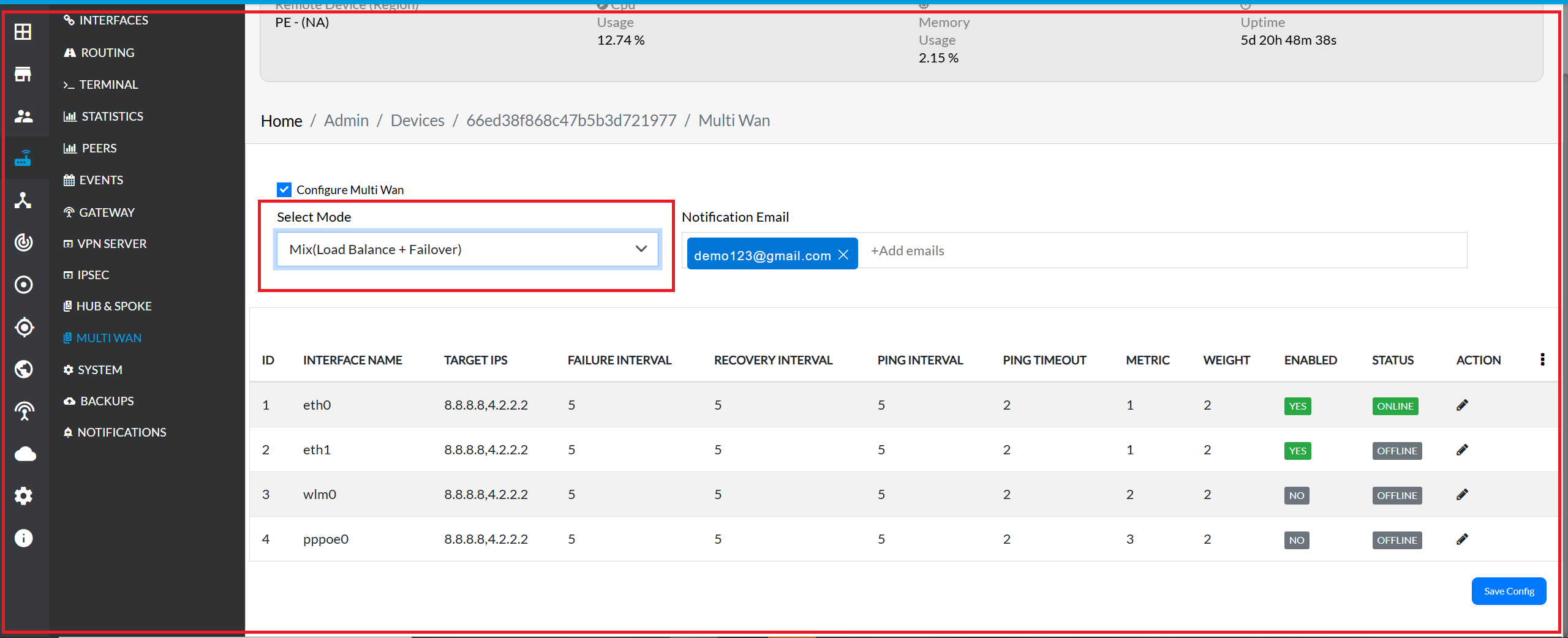
Configure Load Balancing in Luci
- After configuring Mix(Load Balance + Failover) in the cloud, go to Luci and navigate to MultiWAN Manager.
- In the Members tab, ensure the weights are set to 2 for both interfaces:
- Member Names: eth0_m1_w2, eth1_m1_w2
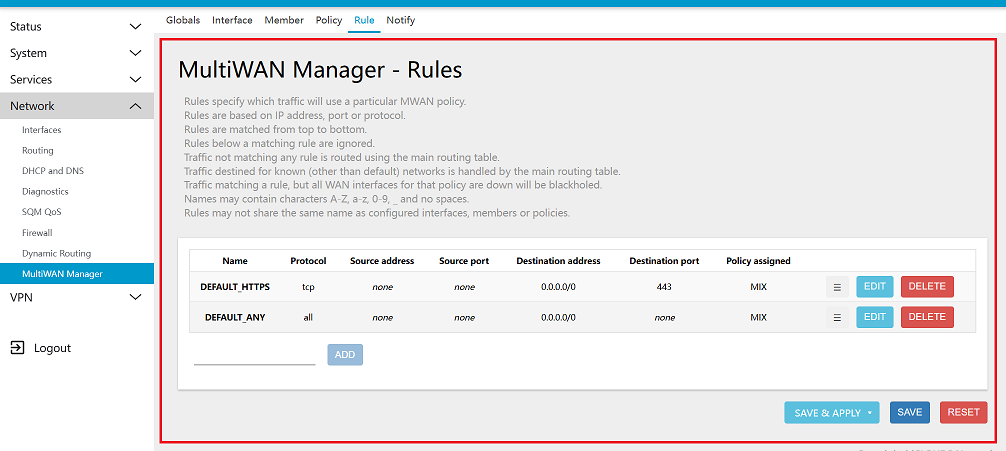
Verify Load Balancing Policies
-
Upon navigating to the Policies tab, locate the Multi-WAN Manager section within the Luci interface. Within this section, you will find the Mix(Load Balance + Failover) entry under the policy configuration menu.
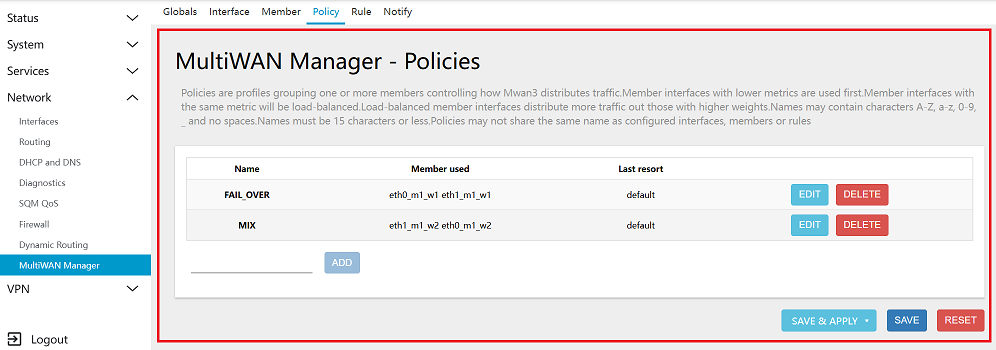
Setup Load Balancing Rules
-
In the Rules section, you can access the defined rules, which encompass attributes such as name, protocol, source address, source port, destination address, destination port, and the associated policy. These attributes collectively determine how network traffic is handled based on the specified rule set.
-
For traffic distribution, Mix(Load Balance + Failover) are configured within the Rules menu of the Lucy Multi-WAN Manager. These rules direct traffic according to the defined parameters, ensuring that traffic is managed in a specific, predefined manner.