DHCP Server
This guide explains how to configure a DHCP server for multiple LAN interfaces, enabling automatic IP address assignment to devices connected to the same network. It includes easy-to-follow steps to set up and test the configuration.
Overview
A DHCP server automatically assigns IP addresses to devices in a network, simplifying network management. By configuring a DHCP server on the LAN interface, client devices can automatically connect to the network without manually setting IP addresses.
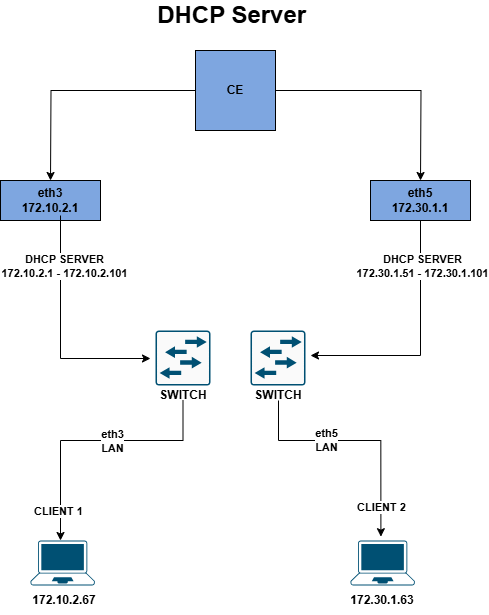
Important Prerequisite:
Before starting the DHCP server, you need to make sure that your chosen network connection (such as a LAN) has been assigned a specific IP address. See the document titled How to Configure Static for information on how to set a specific IP on this connection. This specific IP address will act as a gateway for computers on that network.
Enable DHCP Server and Configure New Range
Edit the LAN Interface
Once the LAN interface is configured with a static IP, the next step is to enable the DHCP server:
-
Click on the Edit button for the LAN interface.
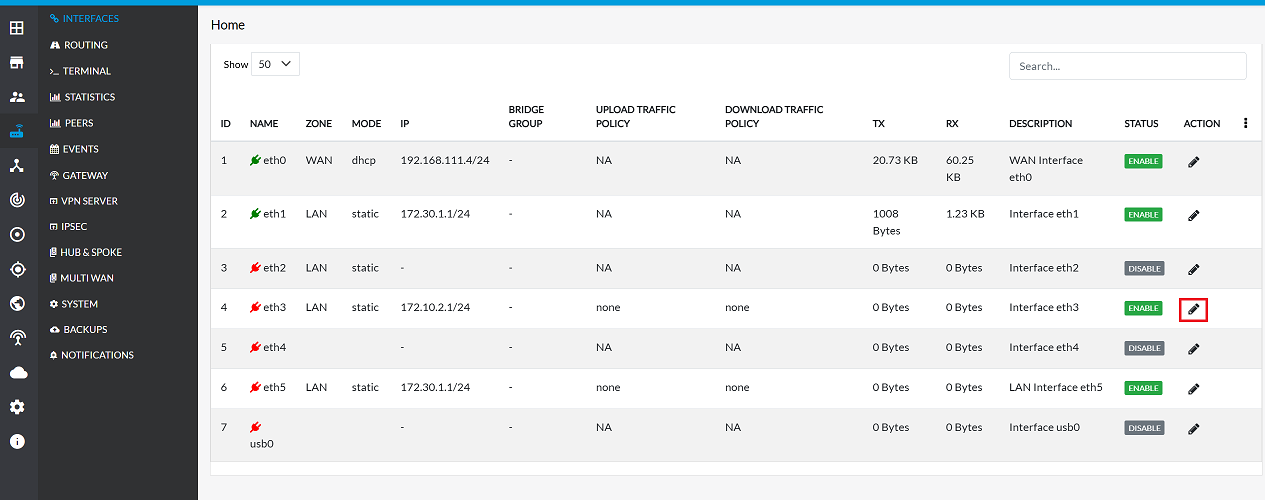
Enable DHCP and Configure Range
In the DHCP settings section, the DHCP server settings can now be configured as follows:
-
Enable DHCP: Check the DHCP Server option.
-
Set IP Range:
- Enter the Start Range (e.g., 172.10.2.51 ).
- Enter the End Range (e.g., 172.10.2.101).
-
Click on the Update button.
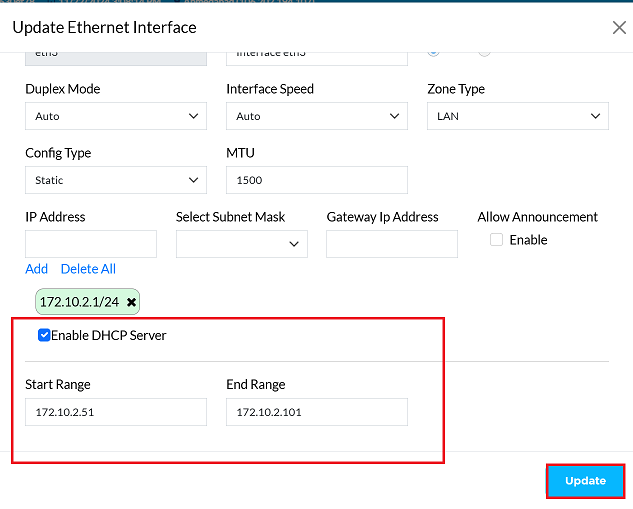
-
Upon clicking update, a confirmation message, Interface is saved successfully will appear on the screen.
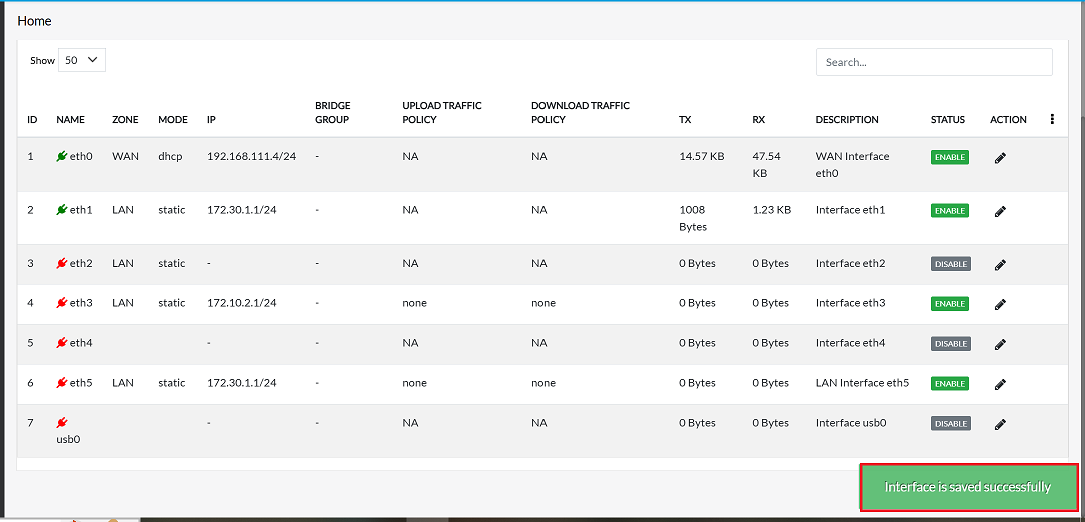
Client PC Configuration
- To ensure the DHCP server is working as expected:
- Connect client PCs to the configured LAN ports.
- Verify that:
- The client receives an IP address within the configured DHCP range (e.g., 172.10.2.51 to 172.10.2.101).
- Internet connectivity and Default Gateway (CGW) settings are functional.
- Use the
ipconfigorifconfigcommand on the client PC to view the assigned IP address and gateway.