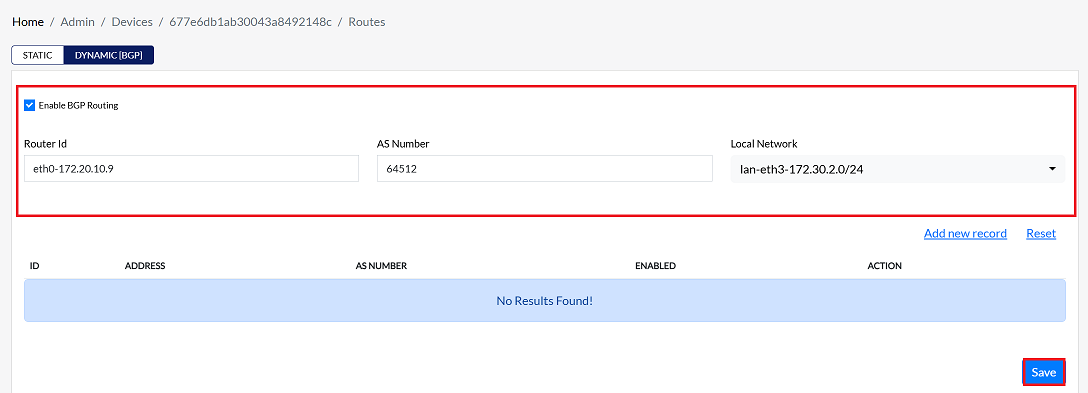Dynamic[BGP]
Dynamic routing is currently disseminated by BGP (Border Gateway Protocol) to network systems. The use of this protocol in complex topologies is beneficial since it usually provides scalability, reliability, and adaptability. Engaging in BGP among CE devices enables such routing decisions to be automated. This aids in optimizing a better flow of traffic and ensuring that both connected networks can communicate with each other.
The procedures for configuring BGP for three regular CE deployment models are detailed in this guide:
- IPSec Hub-Spoke CE: For the secure, encrypted capacity in the communications of hub-and-spoke topologies.
- OpenVPN Hub-Spoke Site-to-Site CE: For site-to-site transmissions using VPN technology.
- Stand-Alone CE: For independent CE devices not within a bigger topology.
IPSec Hub Spoke CE
-
Go to the Login > CE Devices > [Select CE] > ROUTING > DYNAMIC[BGP].
-
Check the box labeled Enable BGP Routing.
-
Provide the following information in the respective fields.
- Router Id:- Enter the unique Router ID for the CE device.
- AS Number:- Input the Autonomous System (AS) Number.
- Local Network:-Select the appropriate local network from the dropdown menu. You can select from: lan (i.e:lan-eth3-172.30.2.0/24).
- Click on the Save button
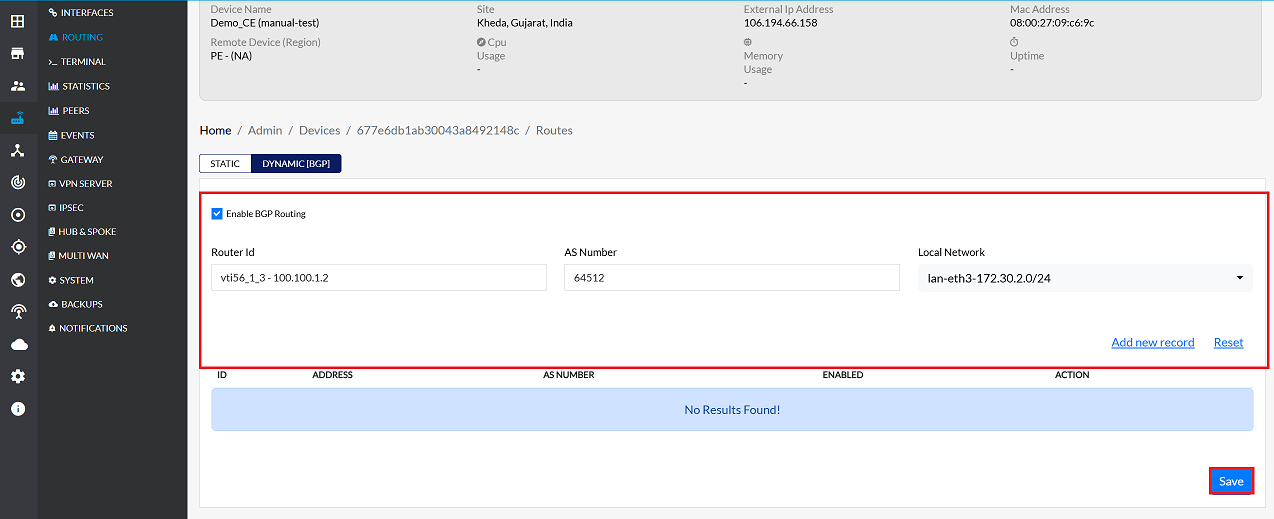
-
Upon successfully configuration, a confirmation message will appear BGP created successfully
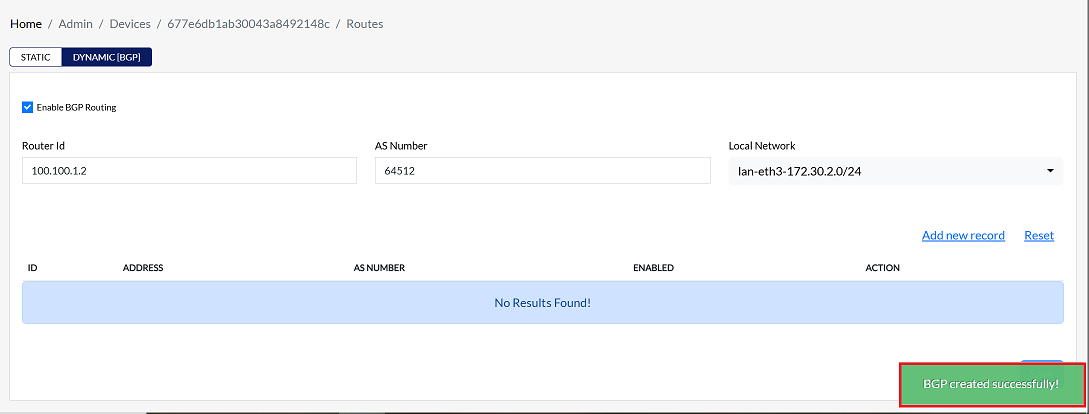
OpenVPN Hub Spoke site-to-site CE
-
Go to the Login > CE Devices > [Select CE] > ROUTING > DYNAMIC[BGP].
-
Check the box labeled Enable BGP Routing.
-
Provide the following information in the respective fields.
- Router Id:- Enter the unique Router ID for the CE device.
- AS Number:- Input the Autonomous System (AS) Number.
- Local Network:-Select the appropriate local network from the dropdown menu. You can select from: lan (i.e:lan-eth3-172.30.2.0/24).
- Click on the Save button
- Upon successfully configuration, a confirmation message will appear BGP created successfully
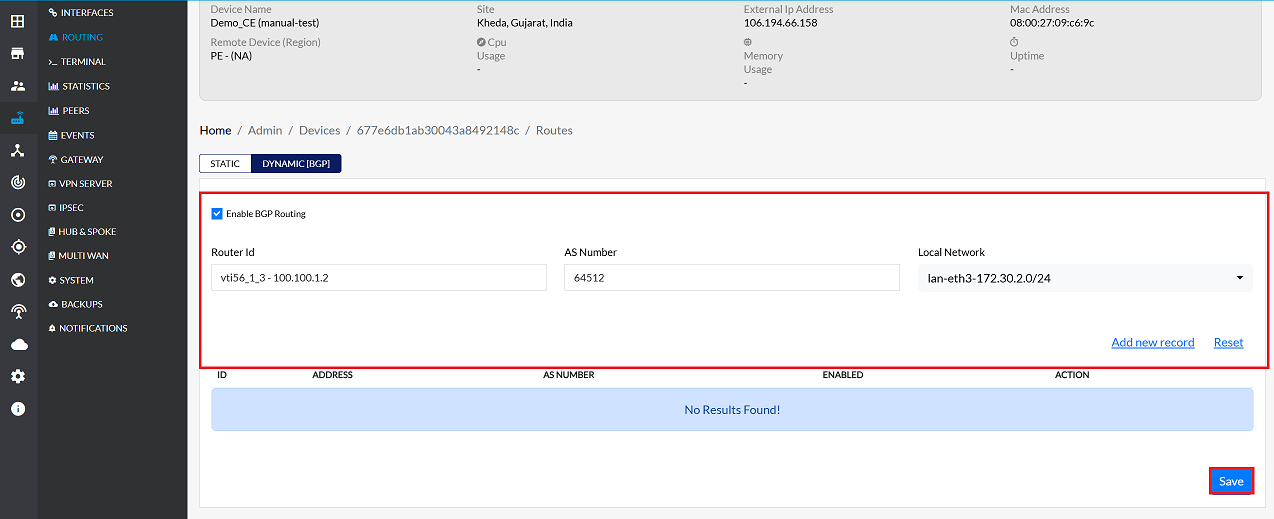
Stand-Alone CE
-
Go to the Login > CE Devices > [Select CE] > ROUTING > DYNAMIC[BGP].
-
Check the box labeled Enable BGP Routing.
-
Provide the following information in the respective fields.
- Router Id:- Enter the unique Router ID for the CE device.
- AS Number:- Input the Autonomous System (AS) Number.
- Local Network:- Select the appropriate local network from the dropdown menu. You can select from: lan (i.e:lan-eth3-172.30.2.0/24).
- Click on the Save button
- Upon successfully configuration, a confirmation message will appear BGP created successfully