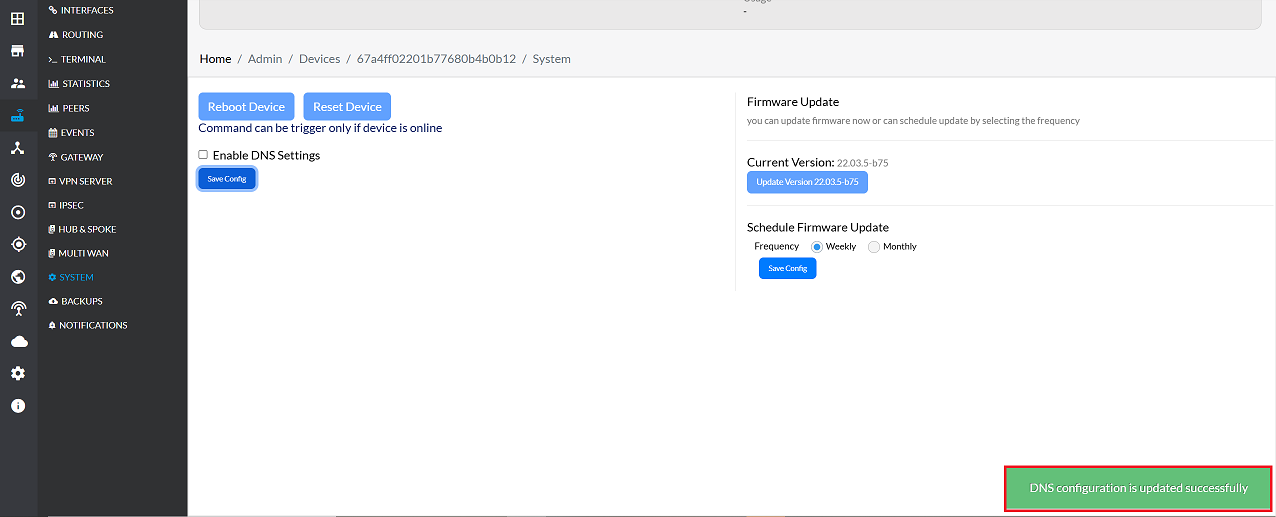Reboot & Reset Device System
The Reboot & Reset Device System enables you to reset your CE device to its factory default or reboot it without losing the current configuration. This assists in debugging problems and ensuring the device remains in its intended state of operation.
Reboot & Reset Device
-
Go to Login > CE Device > [Select CE] > System.
-
To reset the device, click the Reset Device button.
-
To reboot the device, click the Reboot Device button.
-
If the device has already been reset, the interface will display the status as shown in the accompanying image.
Reset-and-Reboot-ProcessOnce the default backup is set, the device may be reset or rebooted with the original settings being applied and the changes reverted back. This is to ensure the device returns to its previous state, maintaining integrity in the default configuration. Such a process ensures that changes applied are effective or troubleshoot an issue without losing the current configuration.
-
If you have not rebooted and reset the device yet, and if you do, it will reboot and reset once. Then click on the Save Config button.
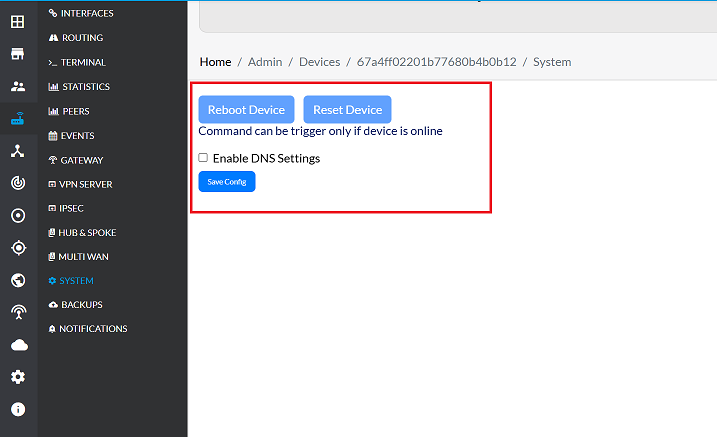
-
After saving, a message will appear on the screen stating DNS configuration is updated successfully.